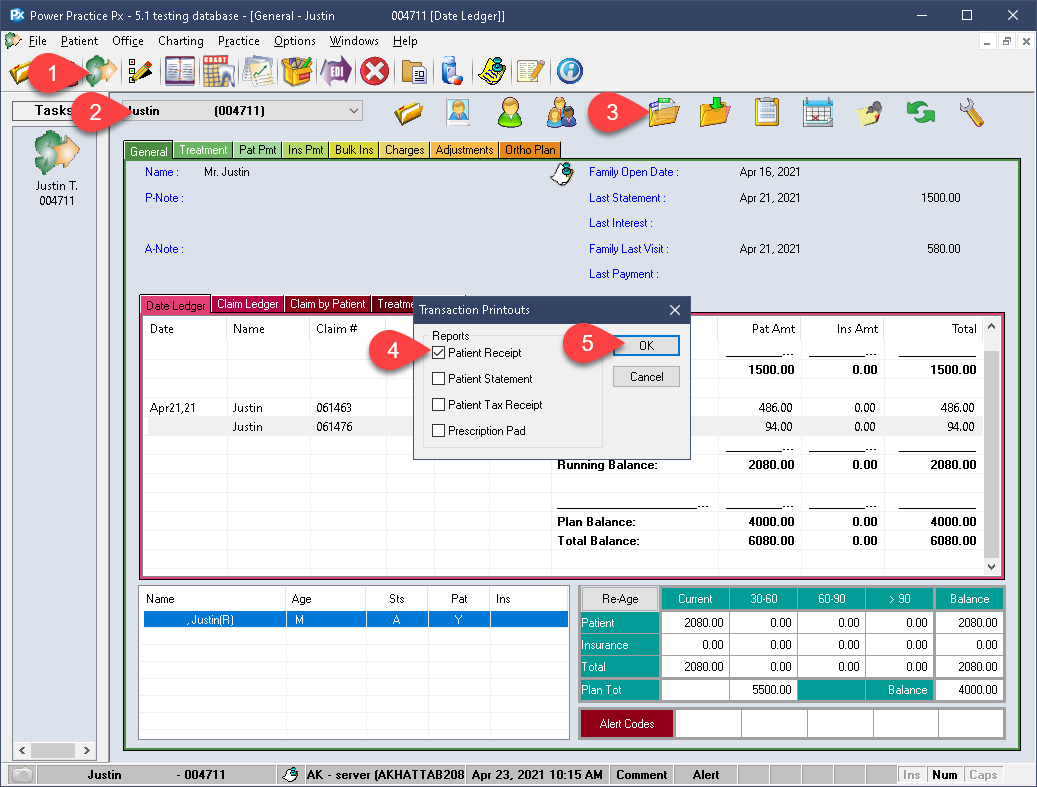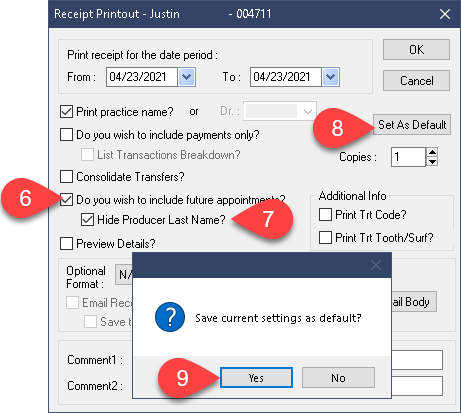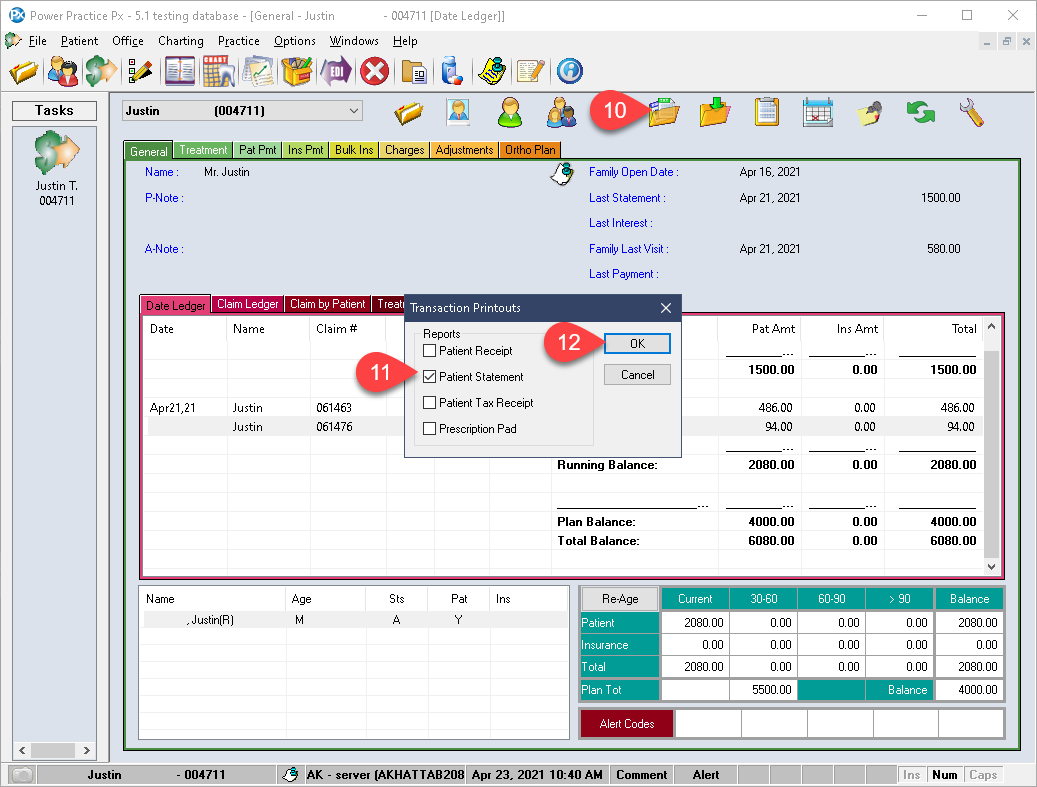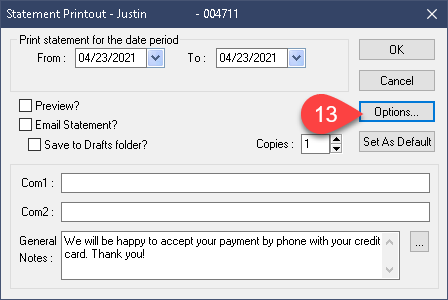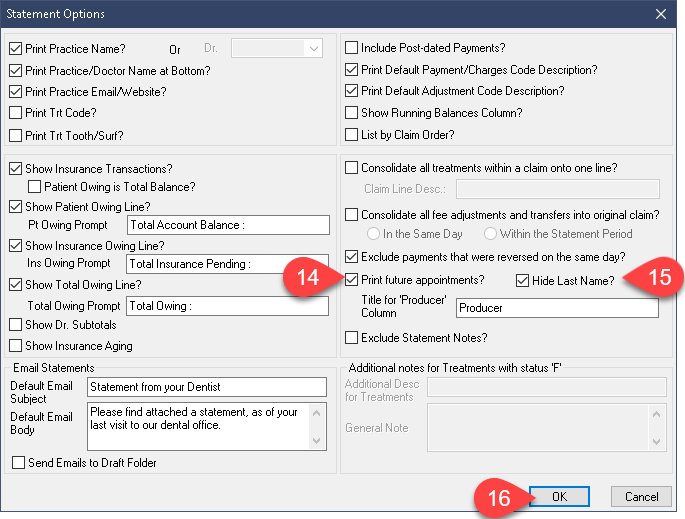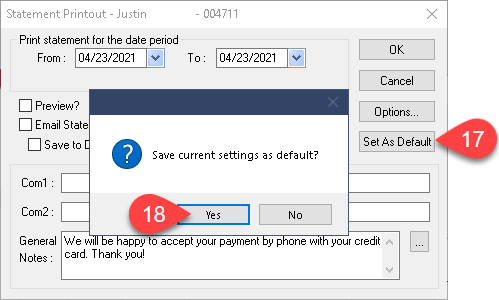Description
version 5.1+
Choose to hide your producer’s last names from statements and receipts. This article will help you quickly enable this option for your desired producers.
Step-by-Step
- If it isn’t already, enable Do you wish to include future appointments?
- Select the Hide Producer Last Name?
- Select the Set as Default button to preserve these settings.
- Confirm your choice to save these defaults.
Patient receipts will no longer list the producer’s last name on the appointment reminder area.
- Select Options.
- Choose Print Future Appointments?
- Select Hide Last Names?
- Select Ok.
You may also wish to enable the Exclude Statement Notes option. This will remove any notes tagged under the Statement type, as well as the statement insurance submission notifications that populate if enabled. It is highly recommended you enable the Exclude Statement Notes option.