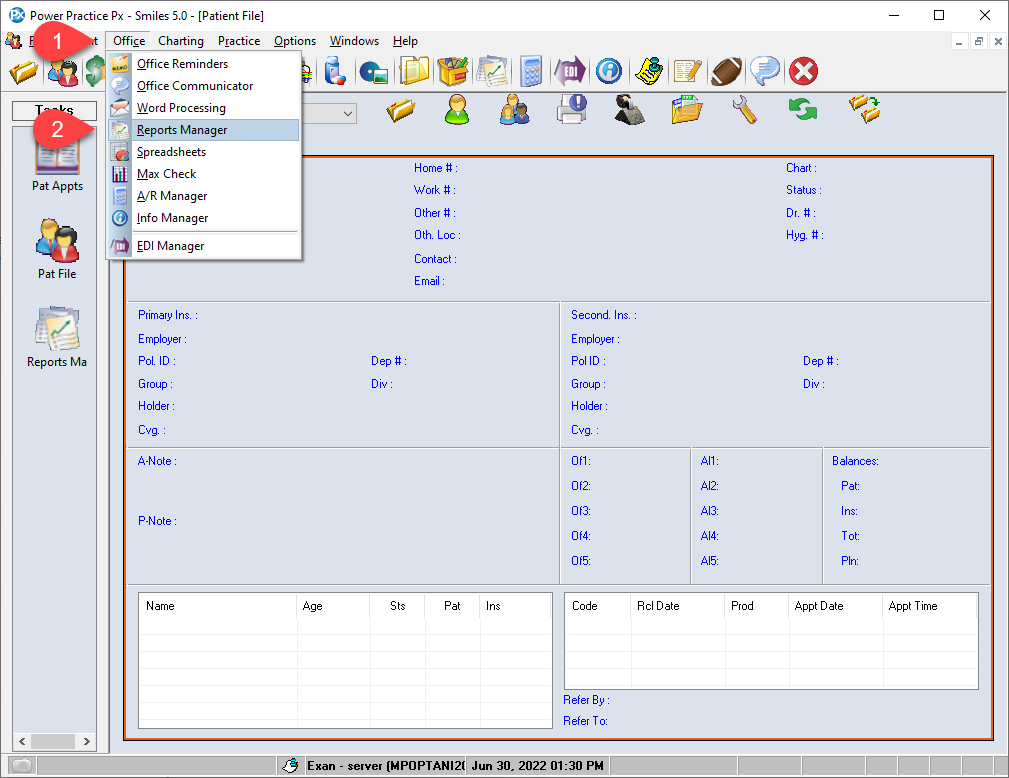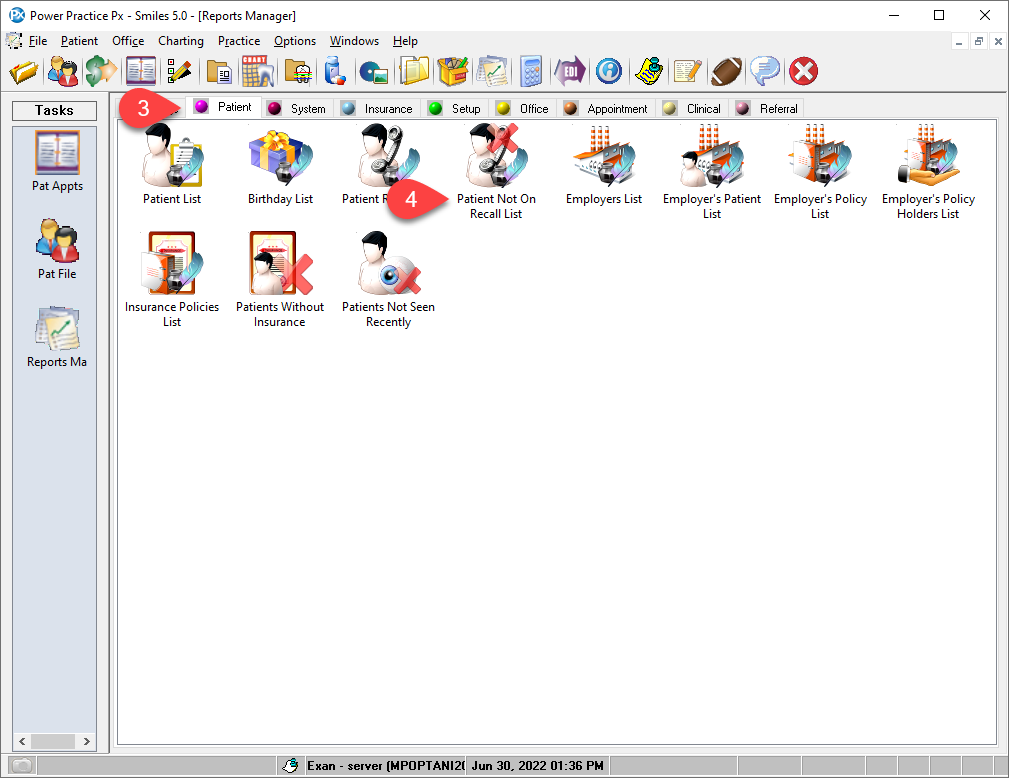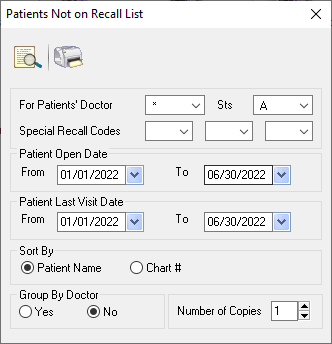Description
version 5.2+
This article highlights enhancements made to the ‘Patients Not on Recall’ list in the reports manager. This enhancement allows users to look up patients who do not have a recall line added from when their accounts were created, or since their last visit. This makes it easier to find the patients who may have “slipped through the cracks”.
Step-by-Step
For Patients’ Doctor: Select specific doctor or * for all doctors
Status: Select the patient status to run the report for
Patient Open Date: Set account open dates if applicable
Patient Last Visit Date: Set the patients’ last visit date ranges
Sort by: User has a choice of sorting the report by Patient Name or Chart Number
Group By Doctor: Select Yes or No
Number of Copies: Adjust the number of copies you wish if you are printing the report