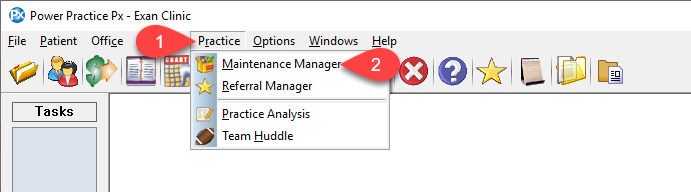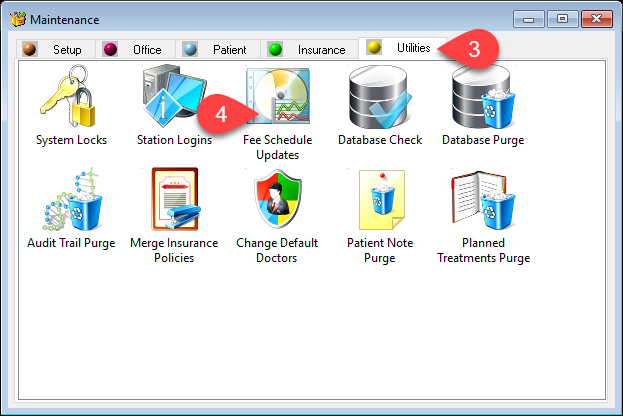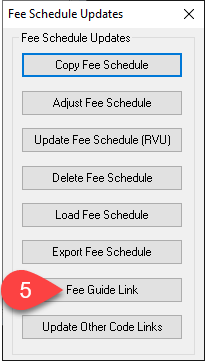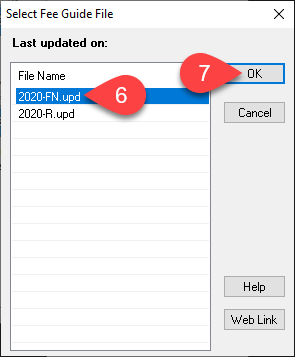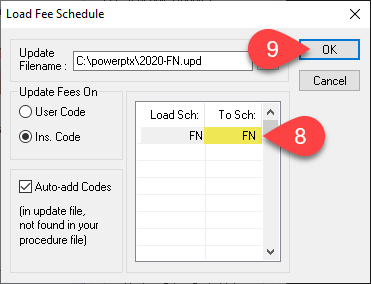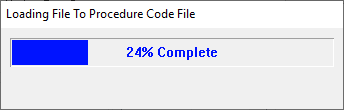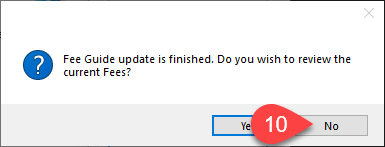Description
This article will guide you through updating your system to the most recent NIHB fee guide.
As of September 20th, 2019, offices is British Columbia will no longer receive an NIHB fee guide update. Non-insured health benefits patients in B.C. are now covered by Pacific Blue Cross and billed using the “P” fee guide.