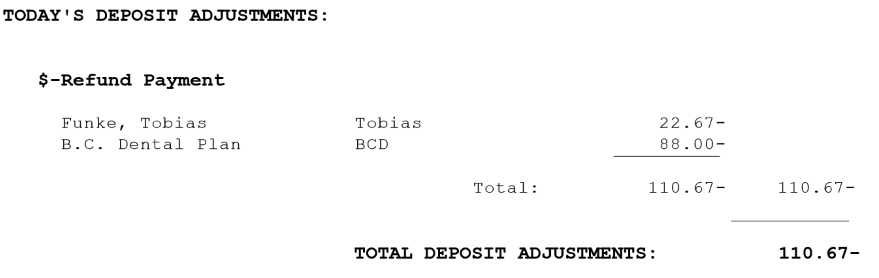Description
This report is under the Billings tab. Use it to verify your payment entries and balance your Power Practice deposit amount with your Debit/Credit payment console and other payment sources. The Daily Trial Bank Deposit is meant to act as a proof-reading of your transactions for the day, presenting a record of all payments logged in Power Practice for the chosen date.
It is recommended you run this report twice during the workday. Preview it once half-way through the day and again at the end before running your Day End. Doing so will help minimize surprises and delays caused by mismatching totals. The aim is to match the record of payments taken on your payment console, as well as cash totals, to the record of payments logged in Power Practice.

Furthermore, while “affect today’s deposit” will change what appears on the Daily Trial Bank Deposit, it does not in any way influence the appearance of any payments, adjustments, or deletions on the Day End report. The Day End will always show every change to the database regardless of optional selections.
Selections Available:
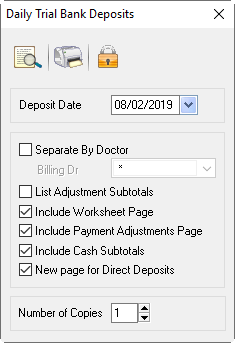
Deposit Date: Defaults to today’s date. You can reprint past dates but you cannot alter the information.
Separate by Dr. (Billing Dr): Default is blank. No separation by Producer, all information is bundled into a practice total. In some cases, your office may have different bank accounts set up for each Dr. If so, separating Dr’s by bank would be critical to ensure each bank deposit is accurate.
List Adjustment Subtotals: Optional. Provides a subtotal for all adjustments used that day.
Include Worksheet Page: Optional. Used to enter your own calculations and manual notation. This can be helpful when reviewing reports in the future.
Include Payment Adjustment Page: Optional. Will display payment adjustments that have been flagged to show on the Bank Deposit. For example, a Refund Payment adjustment with the “affect today’s deposit” tick box enabled will be shown.
Include Cash Subtotals: Optional. Show a subtotal for cash deposits.
New Page for Direct Deposits: Optional. Display payment codes set as Direct Deposits on a separate page.
Number of Copies: Defaults to 1.
Reading the Report
The Daily Trial Bank Deposit, shown on the right, presents a breakdown of payment types and associated payers.
It will show payments as positive numbers and reversals and refunds as negative amounts, since the context of this report is that of payments logged.
i.e. an insurance payment appears as a positive number because we logged that payment as an entry on that date.
A negative amount is shown where transactions have been reversed or refunded; money left the system. See the image below for an example.