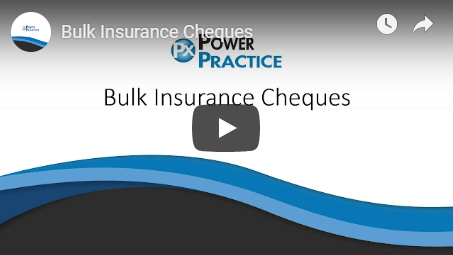
6.29 min
Beginner
Transactions
Description
Learn how to use the Bulk Insurance Tab to enter payments and take-backs. This brief guide will demonstrate the process and provide guidelines on Insurance cheque entry.
- New Payment: Start a new Bulk Insurance Cheque
- Search: Find patients and enter payments
- Review: Check your work and correct mistakes
- Adjustments: Post Insurance take-backs
Additional Resources
Be sure to use your Training Database when doing any practice. This will prevent making any unintentional changes to your patient records or accounts receivable.

